Call Recorder X+ Activation Code Guide
Call Recorder X+ is a powerful iOS call recording application that requires activation to unlock its full features. This guide will walk you through the activation process and help you resolve any activation code issues you might encounter.
What is Call Recorder X+?
Call Recorder X+ is a professional-grade call recording application for jailbroken iOS devices. It offers advanced features including:
High-Quality Recording
Crystal clear call recordings with multiple audio formats
Cloud Integration
Automatic upload to Google Drive and other cloud services
Security Features
FaceID protection and encrypted storage options
Auto Recording
Automatic recording based on contact lists and rules
Initial Activation Process
After purchasing Call Recorder X+, you'll receive an activation code via email. Here's how to activate it:
Install Call Recorder X+
Install the app from Cydia or your preferred package manager. Make sure you have a jailbroken iOS device.
Open the App
Launch Call Recorder X+ from your home screen. You'll see the activation screen on first launch.
Enter Activation Code
Enter the activation code you received in your purchase email. Make sure to enter it exactly as provided.
Complete Activation
Tap "Activate" and wait for the confirmation. The app will unlock all premium features upon successful activation.
Common Activation Issues & Solutions
Issue 1: "Invalid Activation Code" Error
This is the most common activation issue. Here's how to resolve it:
- Typo in the activation code
- Code already used on 3 devices
- Code expired or revoked
- Network connectivity issues
Solutions:
- Check for Typos: Carefully re-enter the activation code, paying attention to similar characters (0 vs O, 1 vs I)
- Verify Email: Double-check that you're using the correct activation code from your purchase email
- Reset Code: If the code is correct but still invalid, use the reset tool
- Check Network: Ensure you have a stable internet connection
Issue 2: "Code Already Used" Error
This occurs when you've reached the 3-device limit for your activation code.
Issue 3: Lost Activation Code
If you can't find your activation code, don't worry - it can be recovered.
Recovery Steps:
- Visit https://hacx.org/reset_code.php
- Enter the email address used for your purchase
- Select "Call Recorder X+" from the product list
- Click "Reset Activation Code"
- Check your email (including spam folder) for the new code
Device Change Scenarios
Switching to a New iPhone
When upgrading to a new iPhone, you'll need to transfer your Call Recorder X+ activation:
Deactivate Old Device
If you still have access to your old iPhone, open Call Recorder X+ → Settings → Activation → Deactivate
Install on New Device
Install Call Recorder X+ on your new iPhone and enter your activation code
Alternative: Use Reset Tool
If you don't have access to your old device, use the reset tool to deactivate all devices and get a fresh code
Restoring from Backup
If you're restoring your iPhone from a backup:
- Call Recorder X+ will be restored with your other apps
- You may need to reactivate if the activation was tied to device-specific information
- Use your original activation code or reset it if needed
Advanced Troubleshooting
Network-Related Issues
If activation fails due to network issues:
- Try switching between WiFi and cellular data
- Disable VPN if you're using one
- Check if your firewall is blocking the activation server
- Try again during off-peak hours
Jailbreak-Related Issues
Call Recorder X+ requires a jailbroken device. If you're having issues:
- Ensure your jailbreak is stable and up-to-date
- Check if Call Recorder X+ is compatible with your iOS version
- Try reinstalling the app if activation continues to fail
Prevention Tips
To avoid activation issues in the future:
- Save Your Code: Store your activation code in a secure password manager
- Use Reset Tool: Always use the reset tool before switching devices
- Check Spam Folder: Regularly check your spam folder for hAcx emails
- Keep Purchase Email: Maintain access to the email used for purchase
- Document Devices: Keep track of which devices you've activated
When to Contact Support
Contact hAcx support if:
- You've exceeded the 3 reset limit
- You're not receiving reset emails
- The reset tool isn't working
- You need to verify your purchase
Frequently Asked Questions
Q: Can I use Call Recorder X+ on multiple devices?
A: Yes, you can activate Call Recorder X+ on up to 3 devices simultaneously with the same activation code.
Q: What happens if I exceed the device limit?
A: You'll need to use the reset tool to deactivate all devices and get a fresh activation code.
Q: Can I transfer my activation to someone else?
A: No, activation codes are non-transferable and tied to the original purchaser's email address.
Q: Do I need to reactivate after updating iOS?
A: Usually not, but if you encounter issues, try reactivating with your original code.
Q: What if I lose my iPhone with Call Recorder X+ activated?
A: Use the reset tool to deactivate all devices and reactivate on your new device.
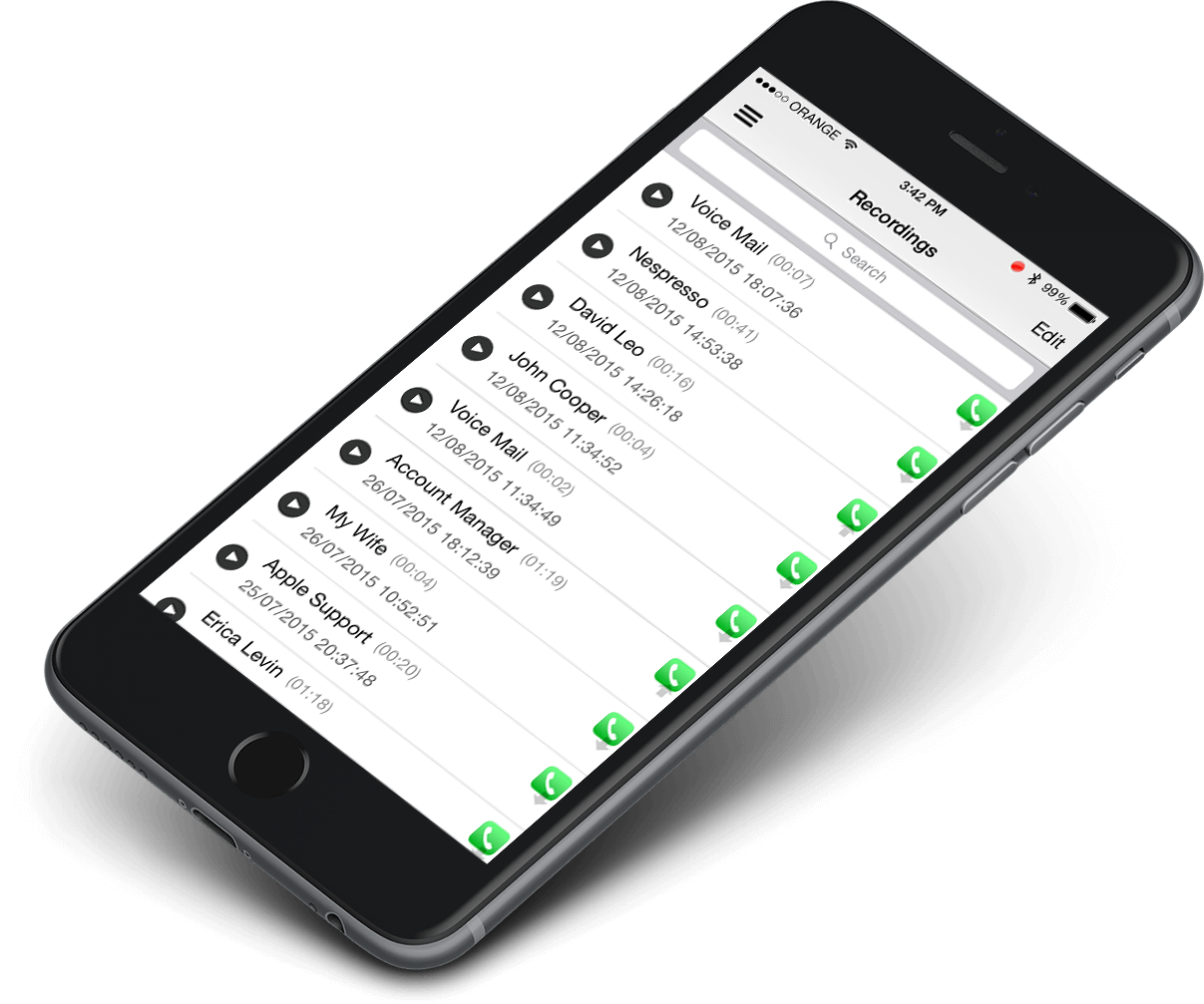 Call Recorder X+
Call Recorder X+